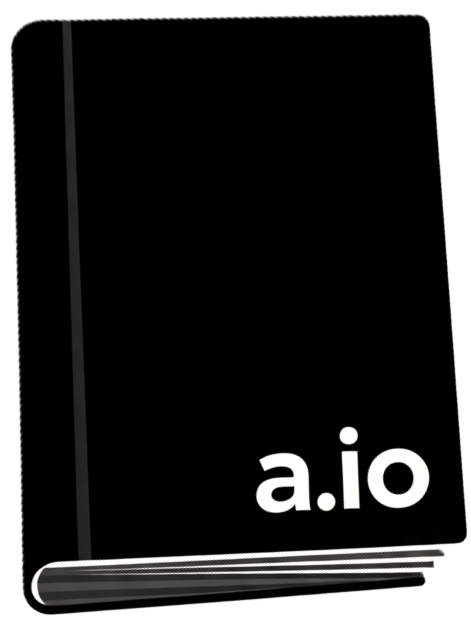
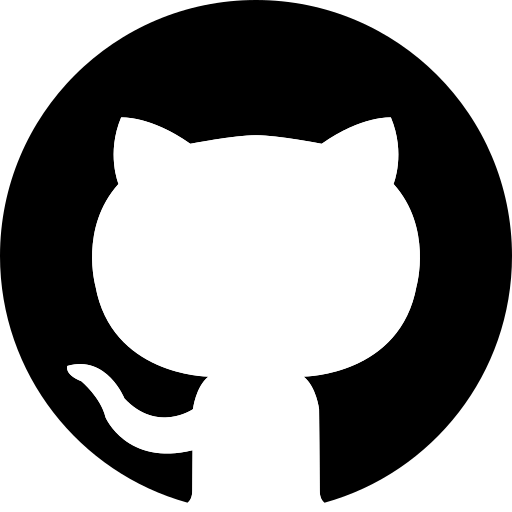

A nested list means placing one list inside another list. This is useful when you want sub-points under a main point.
Example (HTML nested list):
<!DOCTYPE html>
<html>
<body>
<h2>Nested List Example</h2>
<ul>
<li>Programming Languages
<ul>
<li>C</li>
<li>C++</li>
<li>Python</li>
</ul>
</li>
<li>Web Technologies
<ul>
<li>HTML</li>
<li>CSS</li>
<li>JavaScript</li>
</ul>
</li>
</ul>
</body>
</html>
👉 Here, the outer list contains "Programming Languages" and "Web Technologies".
Each of those has an inner list.
A table in HTML is used to display data in rows and columns. Tables are created using the <table> tag, with rows defined by <tr>, headers by <th>, and cells by <td>.
Example:
<table border="1">
<tr>
<th>Name</th>
<th>Age</th>
</tr>
<tr>
<td>Vivek</td>
<td>22</td>
</tr>
<tr>
<td>Amit</td>
<td>25</td>
</tr>
</table>
| Name | Age |
|---|---|
| Vivek | 22 |
| Amit | 25 |
A nested table means placing one table inside a cell of another table. This is useful when you need a complex layout.
Example (HTML nested table):
<!DOCTYPE html>
<html>
<body>
<h2>Nested Table Example</h2>
<table border="1" cellpadding="5">
<tr>
<th>Name</th>
<th>Details</th>
</tr>
<tr>
<td>Vivek</td>
<td>
<table border="1" cellpadding="3">
<tr>
<th>Age</th>
<th>City</th>
</tr>
<tr>
<td>22</td>
<td>Delhi</td>
</tr>
</table>
</td>
</tr>
</table>
</body>
</html>
| Name | Details | ||||
|---|---|---|---|---|---|
| Vivek |
|
👉 Here, the main table has 2 columns: "Name" and "Details".
Inside the "Details" column, we placed another table.
✅ Summary:
Nested list = list inside another list.
Nested table = table inside another table’s cell.
| Previous page | 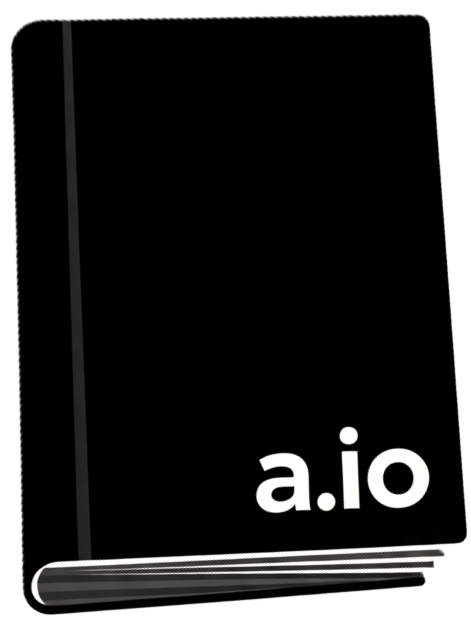 |
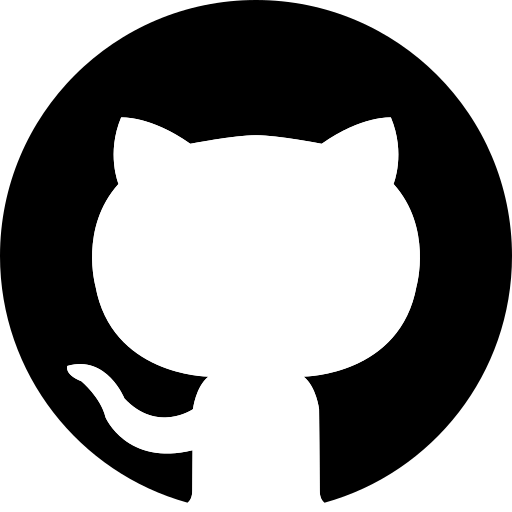 |
 |
Next page |